THERE ARE NO OTHER INSTRUCTIONS THAN LISTED HERE
Please, before purchase any instructions read this!
Please, before purchase any instructions read this!
- If you buy the instructions, you are NOT ALLOWED to: resale it, share with anybody or make any type of business with its intelectual property(like sell the car built, or rent the car to other people).
- The price is in euros(€). But if your currecy is different don't worry: paypal do the exchange directly to euros from your local currency($, £, ¥...) for you. Also under special request I can accept a different way to pay the instructions.
- If you don't receive your instructions after 48 hours of the payment, please check your spam folder, and if the email is not there please send me an email to: info @ sheepo.es. I always send the instructions quickly(usually within 24 hours), but sometimes the email never arrives to the destiny.(internet errors, spam filters, etc).
- The instructions will be send(actually a link to download it) to the payment email adress. If you want, I'll send you the instructions to a different email adress, please leave a comment in the paypal payment.
- For MAC users: mac can't open zip files with password, to open the instructions you will need an extra software (you will can find a lot of free software in internet to do it).
You can check and download the part list for all my models in REBRICKABLE.COM
Modular All-terrain Platform (MAP)
Important note: MAP bodyworks are only compatible with MAP chassis
CHASSIS
| ||
 | MAP Chassis RC (5€) | |
 | MAP Chassis Manual (5€) | |
BODYWORKS
| ||
 | Jeep Willys Bodywork (5€) | |
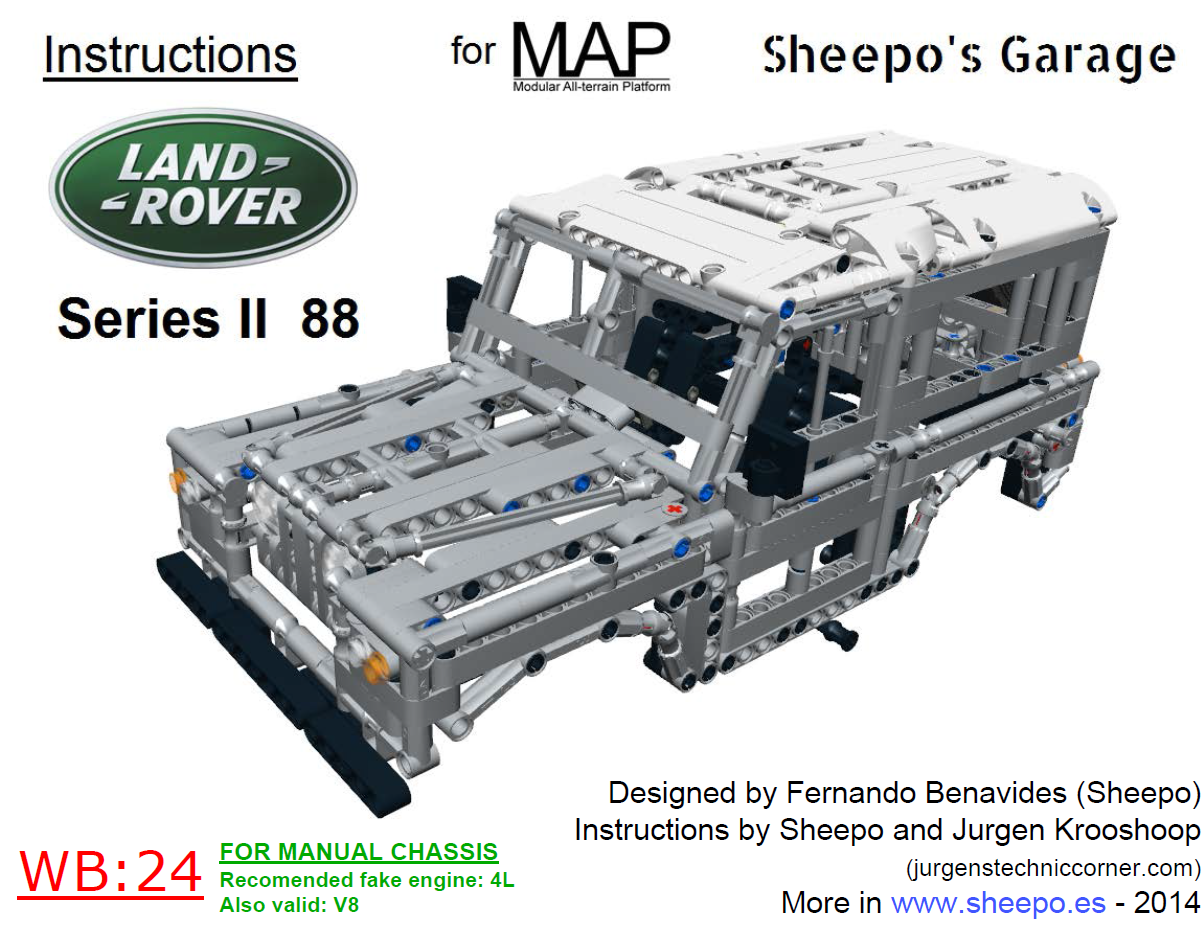 | Land-Rover Series II 88 Bodywork (5€) | |
 | Land-Rover Series II 109 3door Bodywork (5€) | |
 | Land-Rover Series II 109 5door Bodywork (5€) | |
 | Land-Rover Series III 88 Bodywork (5€) | |
 | Land-Rover Series III 109 3door Bodywork (5€) | |
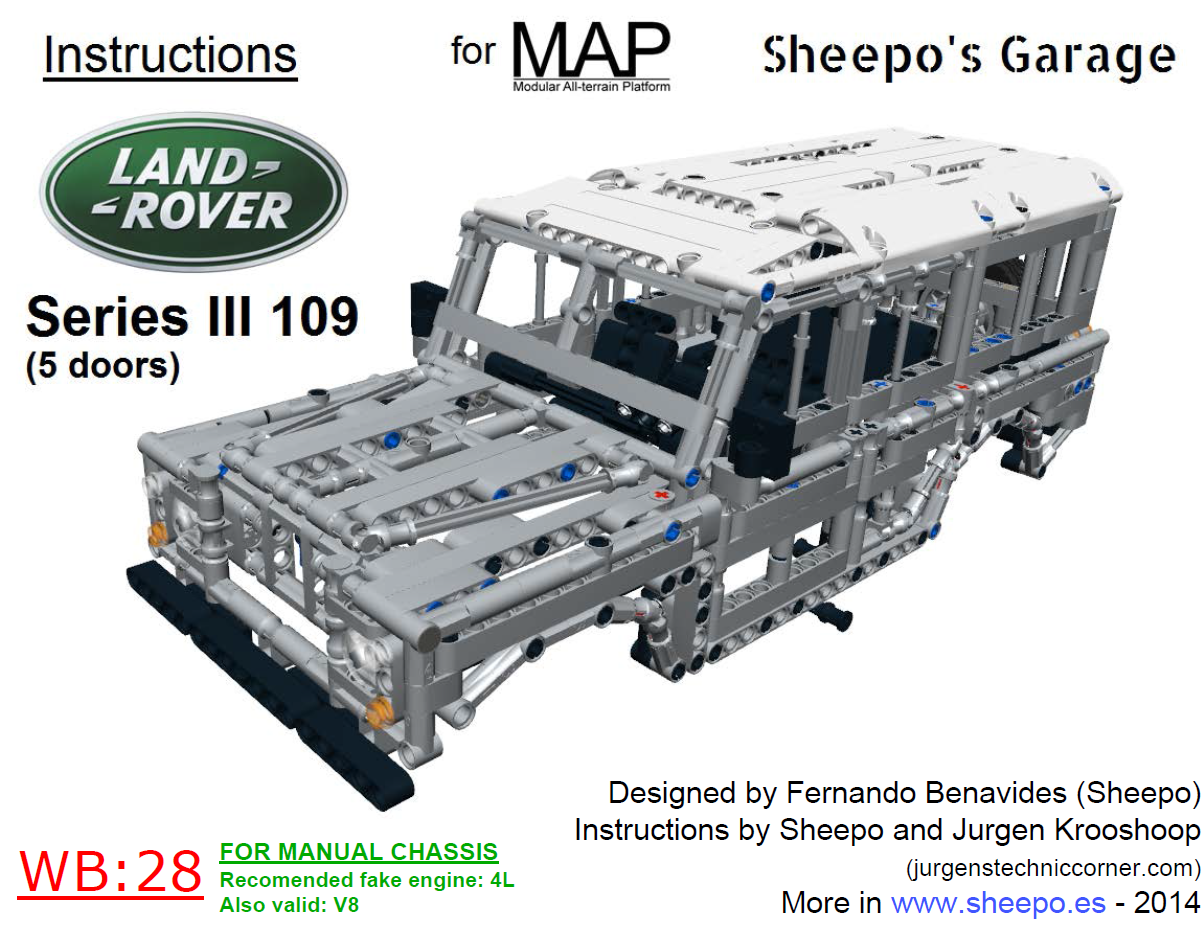 | Land-Rover Series III 109 5door Bodywork (5€) | |
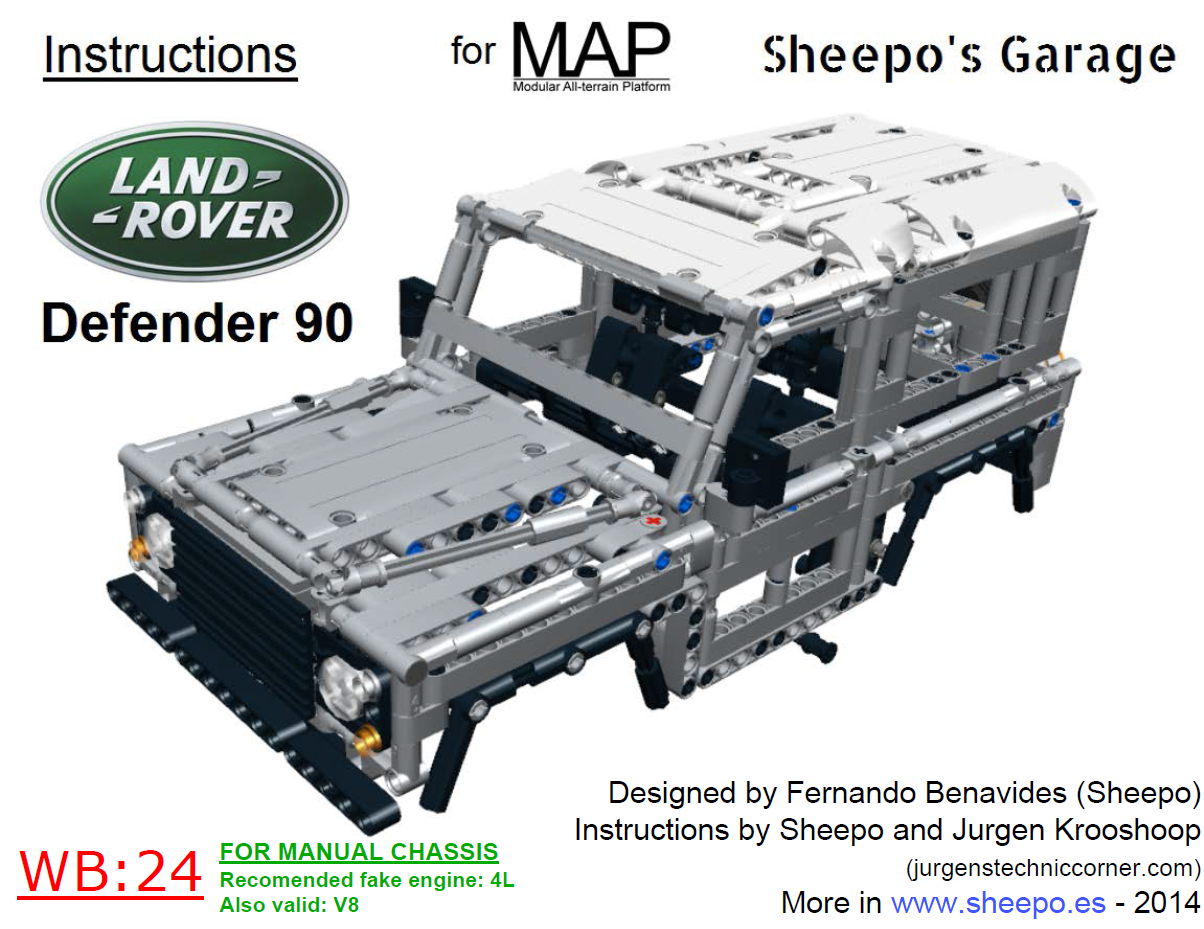 | Land-Rover Defender 90 Bodywork (5€) | |
 | Land-Rover Defender 110 3door Bodywork (5€) | |
 | Land-Rover Defender 110 5door Bodywork (5€) | |
| Finish purchase | View cart and checkout |
Free instructions
Usually I use SR3D Builder for my digital models (extension .L3B), you can download it HERE
The files with .L3B extension need SR3D Builder to open them.
To make easier download all free instructions I have placed all together files in one folder, you can enter and download any file you wish here:
For MAC users: SR3D builder doesn't work in MAC OS. To open SR3D files you only need download LDraw software and change the files extensions from .L3B to .LDR












sei un genio!!!!
ReplyDeleteYour my Hero
ReplyDeleteso far so good! Big thanks!
ReplyDeleteI can't open any file build in sr3d builder
ReplyDeletehelp???
I can open it without problems(now I am not in my PC), I dont know what problem you have...
ReplyDeleteThe instructions of the mps are already made?
ReplyDeleteI won't made instructions step by step, only with SR3D you must be able to made the axles...
ReplyDeleteBut jurgen would do the instructions.
ReplyDeleteWhen we download the mps and open a document in SR 3D Builder as we rotate the object?
ReplyDeletecould you do that instructs the brakes please
ReplyDeletelegoman look in the Porsche 911 post, and you can see a brakes system detalied picture.
ReplyDeletecan you uppload a instruction on the
ReplyDeleteV2-Dualclutch7R?
upload*
ReplyDeleteYes I can, but I won't do that... this gearbox is a professional secret ;)
ReplyDeletei think what you make is awesome but i built the gearbox and the gears worked but the slide didnt?
ReplyDeletecan u post the whole bugatti instructions on a downlaod or sell me one?
ReplyDeleteI don't have instructions for whole bugatti or time to make it, sorry.
ReplyDeletehola sheepo desde argentina podrias subir el archivo del sr3d del bugatti???
ReplyDeleteNo tengo ningun archivo del Veyron... todo lo que tengo hecho esta aqui para descargar.
ReplyDeleteStill cant open instructions. program has big red "X" across screen when it tries to open one of your files.
ReplyDeleteYou mean the SR3D, right? In this case you need update you directx drivers.
ReplyDeleteokay, thank you for that information. it worked, but i thought i could see step by step instructions.
ReplyDeleteCan you provide instructions on how to build any of the mps?
ReplyDeleteThe MPS elements are very simple, and I think that they don't need a step by step instructions. With the digital file is enougth
ReplyDeletewhat scale is the mini gearbox
ReplyDeleteYou don't need to know the scale of the gearbox, you only need the final size. Look it and you will know it
ReplyDeletehow can i view the files on my mac?
ReplyDeleteEasy, buy a PC!! LOL
ReplyDeleteSorry, this was a stupid comment...
This is really very easy, you only need change the file extension, from .L3B to .LDR, and then you will can open it with any LDraw software.
i tried a lot of things and none of them worked. i would like, and i bet a lot of other mac users would like, it if you put up all the download instructions in a pdf form as well.
ReplyDeletehe makes really cool cars!:-)
ReplyDeleteI thought it downloaded mini gear but because it goes only up to step 87 and do not know what to do now
ReplyDeleteIn the step 97 the gearbox is finished. You only need connect a motor to change speeds, and other to get drive
ReplyDelete97? and i have made anything false!! but i don't know what!!
ReplyDeleteCan you make a Video how it works to change gears?? pls
ReplyDeleteUps, sorry, I just want to say 87 steps.
ReplyDeleteBut how does it works??? I mean the last picture? What do i must do?
ReplyDeletecan you please explain to me the last picture
ReplyDeletewhen could we download the file of the V2-Dualclutch7R if its possible (i can buy it if you prefer)
ReplyDeletegreat work !
ReplyDeleteAwesome work! Very inspiring
ReplyDelete1. I NEED LEGO BRAKES INSTRUCTIONS
ReplyDelete2. I CAN'T OPEN ANY OF THE DOWNLOAD FILES! CAN YOU UPLOAD THE DOWNLOAD FILES ONTO YOUR COMPUTER USING ADOBE?
oops. i just realized there was a DOWNLOAD SR3D Builder on the top of the page.
ReplyDeletecan you make instructions for the mini cooper if you can thanks
ReplyDeleteme podrias decir en que lugar poner los motores en la caja de marchas del veyron por favor si tuvieras tiempo
ReplyDeletemy computer does not recongize the folders so what do i have to do to view it
ReplyDeleteFolders? What folders? If you want to say the files, you must read the two first lines in this page...
ReplyDeletewhere do u get all your pieces?
ReplyDeletegreat job on the instructions
ReplyDeleteit reads it as a 'MPD' file.
ReplyDeletePlease post instruction on 8x8lego trial truck-lizard.This is the best lego car and it is a pity that you do it without two months of work, no one can stand.
ReplyDeleteIs there any possibility that anybody will make normal .pdf instructions and parts list for your MPS??
ReplyDeleteI've been having trouble with SR3D and I really want to build that system.
^^ I've been looking into making normal instructions of the MPS, but I'm lacking time at the moment...
ReplyDelete-legolijntje
i cant move the model around in the SR 3D builder
ReplyDeletesheepo plz do instructions for the mps cos sr3d dose not work on my pc
ReplyDeletelike email me it or some thing
ReplyDeletehey can u post how to make a shelby gt500 it would be the best present for my dad he is the mustang guy he just loves mustang shelbys
ReplyDeletewhen does the instruction of the ford mustang shelby gt500 come? i want to buy it :D. how many euros do the 3500 bricks cost? P.S.: you make really good lego cars.
ReplyDeleteThey are almost here!!!
ReplyDeleteHow can I make to let it shift with a motor?
ReplyDeleteHey Sheepo, how do you download the instructions for the Veyron Gearbox?
ReplyDeleteImpresionante
ReplyDeleteCan you please upload a tutorial on how to download any of your instructions.
ReplyDeleteThanks!
Sencillamente impresionante la de material que tienes publicado Sheepo!
ReplyDeleteI have download SR3D and a .L3B file, and I can open it, but how can I open the instruction mode in the programme? with Lego Digital Designer (LDD) you just click on instructions mode, but how can I do it in SR3D
ReplyDeleteThanks for the crossbone instruction's
ReplyDeleteawesome models bud great detail they are really amazing
ReplyDeletehow long dose it take you to work them out and make the instruction ?
do you make them as you build ?
Hey Sheepo! Can you create a blog post about transfer cases? I would appreciate it and I think many other LEGO 4WD enthusiasts will agree as well :D
ReplyDeleteA transfer case is only a gearbox with only 2 speeds, you can find a lot of examples in brickshelf.com
ReplyDeleteI have purchased your instructions! This is a masterpiece. Many thanks!!
ReplyDeleteAny chance on some instructions for the CAT C15 engine?
ReplyDeleteHi Sheepo, can I build front and rear suspension, 4x4, front steering, whit pieces of lego technic sets: 9398, 42030 and 42009??
ReplyDeletethank you
I admire you
Of course, why not?? With that sets you have tons of usefull parts to built almost anything you want.
ReplyDeleteyes but when I try, I build front indipendent suspensions too large and too weakly. Sometimes when I apply pressure the wheel drop down. I'm thinking to buy the set 42039, so I will resolve the problem.
ReplyDeletecan I send some images you of that, so you will can give me some hint for resolve this problem???
thank you
(sorry for my english):)
More easy, go to www.brickshelf.com and search anything you want, you can find hundreds of examples and ideas
ReplyDeleteHi sheepo, can you do some instructions for caterham's gearbox? (sorry for my english)
ReplyDeleteThe Catherham gearbox is a old version of the Mustang and Beetle gearbox. It is bigger and less reliabable, doesn't have sense do instructios for a worse gearbox.
ReplyDeleteCan you please make instructions for a 6 speed sequential gear box ??? I realey want one.
DeleteHola Sheepo sos un genio!!!! Ya hice el Land Rover y funciona de puta madre!!!! Queria saber si tu vas a hacer las instrucciones completas del Porche 911 Turbo PDK y ponerlas a la venta?
ReplyDeleteMuchas gracias!!!
Martín
hi sheepo
ReplyDeletecan you make instructions for the porsche 997 chassis and mps in ldd
Hi sheepo,
ReplyDeleteWill you do instructions for the BMW i8 spider? I'd totally buy it if you did it.
Thanks!
I have decided to redesign the front axle before do instructions. Now it is too complex and have some little problems. As soon as I have the new version ready I will do the instructions.
ReplyDeleteOk, thanks!
ReplyDeleteHi sheepo how do you make the hippie van bus turn with steering wheel going slow like real cars
ReplyDeleteWith some gear reduction, nothing special
ReplyDeleteLike can you make some and show me how you did that steering like you did the Volkswagen bus
ReplyDeletePlease! !!!!!!!!!!!
ReplyDeleteHej sheepo, your creations are great, you are skilled and genious, your creations are great inspirations for everbody...
ReplyDeleteI'm sure it'd be much better if you gave more detailed pictures of some of your mechanisms...
Sharing knowledge with others is one of the most appreciated things in the world!
We're also waiting for your 300SL instructions! :D
Hoping it to be free as a christmas gift to your fans hahaha ;D
Hi Fernando. I hope you're doing well. When I download sr3d it needs the microsoft directx to open it. Is microsoft directx safe? has no viruses? What is it? Thanks for your help.
ReplyDeleteHi Sheepo. My sr3d crashes when I want to open it, it shows a big red x and my microsoft direct x is lastest version and I have a pc.
ReplyDeletehi Sheepo.
ReplyDeleteDo you have any kind of instructions for the Peterbilt 379?
Perhaps just for the selfleveling suspension system, the breaking system or the gearbox
hi sheepo
ReplyDeletethere is a problem with parts list for Landrover 110.
please can you sort this problem.
many thanks.
sheepo can you do instructions for mustangs gearbox im happy to pay but 20 euro for just a gearbox is too much can we work something out
ReplyDelete- Caleb
In the Mustang's instructions there is the gearbox instructions, the gearbox itself is a separate element in the mustang, so you can use it in other car if you want.
ReplyDeleteWow! You should take business classes and marketing classes. With your skills you can start a good business and make good money with your Lego building skills. Just a suggestion.
ReplyDeleteinstructions I want to pay credit card to buy visa mastercard etc.
ReplyDeleteYou can pay with credit card across paypal
ReplyDeleteI can not pay for a PayPal account is closed in Turkey
ReplyDeleteCan you make a instruction to the advanced porsche gt3 rs ?
ReplyDeleteWe are a companie that searches for our customer for a porsche like this.
It would be woth us 70€ if we get the exclusiv model.
If you want a custom design for you write an email.
ReplyDeleteIf I would buy the VW Beetle would I just need to buy the Type 1 bodywork instructions? Or would I need to buy the whole thing?
ReplyDeleteRight, you can buy the Beetle(RC or Manual) and only the Type 1 bodywork
ReplyDeleteCan I pay order without paypal system... dokuwallet meybe...
ReplyDeleteNo sorry.
ReplyDeleteI love your work Sheepo! I think the next car you should make is a koenigsegg one:1!
ReplyDeletethx for all your creations!
ReplyDeleteHello Sheepo,
ReplyDeletewhat i must do, that you sell me the instruction for the Porsche RC PDK Gearbox?? :o)
greetz
I badly want to build your Porsche Turbo 911 PDK.
ReplyDeleteWhere are the instructions to the car lift? You said it was free on your website but I can't seem to find it. Thank you
ReplyDeleteYou only need to enter in the DOWNLOAD FOLDER
ReplyDelete